The nice thing with Docker is that you can easily and quickly setup an environment where you can test new products.
In my IoT Gateway the MQTT broker is Mosquitto. It works fine. But it has no monitoring interface.
I’m thinking about to test RabbitMQ as MQTT broker. It has a nice Web UI, with monitoring and admin capabilities. It is a little bit more complicated (RabbitMQ doesn’t start natively with MQTT, you need to enable a plug-in) but it can be installed on RPI.
I decided to run a quick test following my colleague G. Provinciali blog’s advice:
https://devopschannel.com/2016/05/12/docker-weblogic-e-kitematic/
I installed Docker and Kitematic GUI on my MacBook and then I downloaded Docker's official RabbitMQ image.
Then, some steps to enable MQTT and expose port 1883 and… it was working.
and here a screenshot of RabbitMQ Web UI.
As client, I have used mosquitto_sub and Eclipse Paho GUI client. Worked fine.
Ok, next step is installation on RPI. Stay tuned.

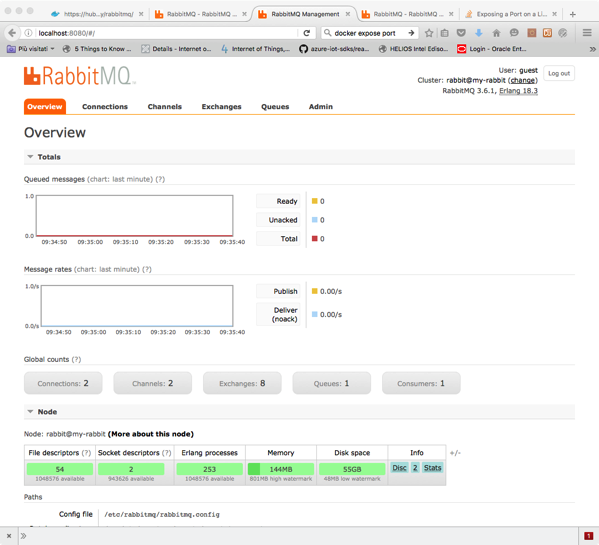
No comments:
Post a Comment