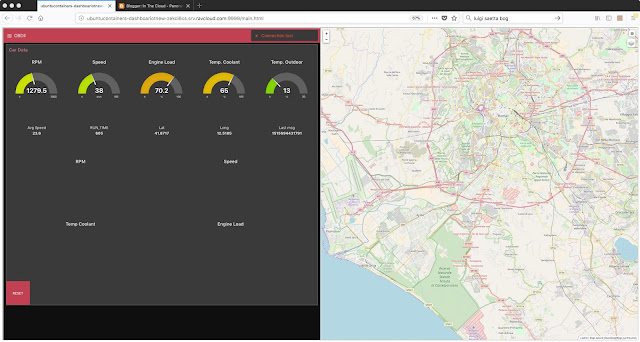It is not easy, if you don't work every day with cars, to understand what is the meaning of all the data coming from OBD2.
One of the functionalities I wanted to add is to be able to calculate the gasoline consumption for each trip.
Until now, I have not found a measurement coming from OBD2 directly connected to this consumption.
What I have found, and I'm able to read, is MAF, that is the quantity of air consumed, per second.
The gasoline is proportional and therefore MAF is an indirect measure of gasoline consumed.
I have also added to my prototype several other data.
This is the JSON message at this point:
Sunday, January 28, 2018
Friday, January 12, 2018
Thursday, January 11, 2018
And this is a first snapshot
The Connected Car Project has a Cloud Backend.
Data coming from the gateway on the car are sent, as MQTT messages, to the IoT backend.
Behind the Message Broker there is a set of MicroServices enabling: data storage, filtering, transformation, visualization and analysis of data.
Data are visualized as a Real Time Dashboard and car's position is shown on a Map.
This is a first snaphot. Not bad.
Data coming from the gateway on the car are sent, as MQTT messages, to the IoT backend.
Behind the Message Broker there is a set of MicroServices enabling: data storage, filtering, transformation, visualization and analysis of data.
Data are visualized as a Real Time Dashboard and car's position is shown on a Map.
This is a first snaphot. Not bad.
Saturday, January 6, 2018
Documentation, the Open Source Way
I have decided to write and publish online the documentation not only using the Wiki contained in the GitHub project, but also using GitBook, where I'll be developing a more consistent version of the docs.
GitBook
GitBook
Friday, January 5, 2018
My Connected Car: Python and versions...
Ok, the first test was OK, at the end.
But I had to struggle for some time. At the beginning, simply the communication with the OBD2 port was not working. A nightmare. And I had to do debugging "in the car". Not really easy.
Basically the reason was that the PySerial library was too old. I didn't know why. Probably python-obd doesn't check any dependencies.
After upgrading pyserial to version 3.x everything was ok.
You need always to test, test, test every time you make a change.
But, know I'm happy.

But I had to struggle for some time. At the beginning, simply the communication with the OBD2 port was not working. A nightmare. And I had to do debugging "in the car". Not really easy.
Basically the reason was that the PySerial library was too old. I didn't know why. Probably python-obd doesn't check any dependencies.
After upgrading pyserial to version 3.x everything was ok.
You need always to test, test, test every time you make a change.
But, know I'm happy.
Subscribe to:
Comments (Atom)